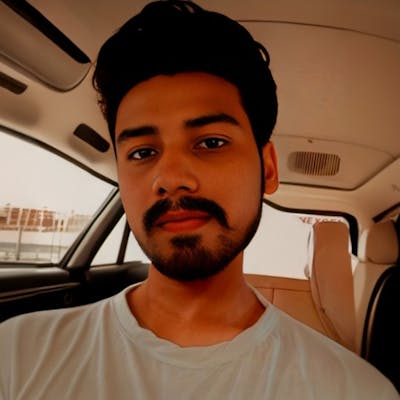Mastering Clean and Semantic HTML : Best Practices for Web Developers
In the vast landscape of web development, the foundation of every website lies in its HTML structure. Crafting clean and semantic HTML not only enhances the accessibility and usability of your site but also contributes to better search engine rankings. Let's delve into some best practices to elevate your HTML game.
Proper Indentation and Formatting
A well-structured HTML document is like a neatly organized book – easy to read and navigate. Use consistent indentation to visually represent the hierarchy of your elements. Group related elements within parent tags and maintain a logical order throughout your markup.
<!DOCTYPE html>
<html>
<head>
<title> Your Page Title </title>
</head>
<body>
<header>
<nav>
<ul>
<li><a href="#"> Home </a></li>
<li><a href="#"> About </a></li>
<li><a href="#"> Contact </a></li>
</ul>
</nav>
</header>
<main>
<section>
<h1> Welcome to our Website! </h1>
<p>...</p>
</section>
<section>
<h2> Latest News </h2>
<article>
<h3> Article Title </h3>
<p> ... </p>
</article>
</section>
</main>
<footer>
<p> © 2024 Your Website </p>
</footer>
</body>
</html>
Meaningful and Semantic Tags
Choose HTML tags that accurately describe the content they enclose. Semantic elements like <header>, <nav>, <main>, <section>, <article>, and <footer> provide context to screen readers and search engines, improving accessibility and SEO.
<header>
<h1>Website Title</h1>
<nav>
<ul>
<li><a href="#">Home</a></li>
<li><a href="#">About</a></li>
<li><a href="#">Contact</a></li>
</ul>
</nav>
</header>
<main>
<section>
<h2>About Us</h2>
<p>...</p>
</section>
<section>
<h2>Our Services</h2>
<article>
<h3>Service Title</h3>
<p>...</p>
</article>
</section>
</main>
<footer>
<p>© 2024 Your Company</p>
</footer>
Avoiding Unnecessary Divs
Resist the temptation to overuse <div> elements for styling purposes. Instead, leverage CSS classes and semantic HTML elements to structure your content. This not only keeps your code cleaner but also enhances its meaning and accessibility.
<div class="container">
<div class="header">
...
</div>
<div class="main">
...
</div>
<div class="footer">
...
</div>
</div>
Conclusion
By adhering to these best practices, you can create HTML code that is not only clean and organized but also semantic and accessible. Remember, the quality of your HTML lays the groundwork for the entire web experience. So, strive for simplicity, clarity, and meaning in every line of code you write. Happy coding!